Micat planner
MiCAT Planner es el último desarrollo de software de Mitutoyo que permite programar piezas de MMC de forma rápida y eficaz.
generación automática de programas de medición

El manejo de MiCAT Planner es fácil e intuitivo. Los programas se realizan en minutos en lugar de horas o días con unos pocos clics del ratón.
Flujo de trabajo
Cargar el modelo CAD
Seleccionar la configuración del sistema de MMC
Colocar la pieza mediante alineación virtual
Programa de medición
Generar el programa de pieza de Geopak MCOSMOS
Para crear un plan de medición, se necesita la información de GD&T adjunta al modelo CAD. Los formatos del modelo CAD ≪con PMI≫ leerán la información GD&T creada y almacenada en el sistema CAD. Los formatos CAD sin PMI se pueden anotar con GD&T en MiCAT Planner.
MiCAT planner es compatible con los siguientes CAD:
Siemens NX con PMI
CATIA V5 con PMI
CREO (PRO/E) con PMI
SOLIDWORKS con PMI
ACIS (SAT)
La programación convencional puede dar lugar a una mala interpretación del propósito del diseño. Los programas de medición complejos requieren la optimización de trayectorias para evitar una pérdida de tiempo. Además, el trabajo de diferentes programadores puede crear discrepancias.
El software de programación de MMC de Mitutoyo MiCAT Planner cumple con todas estas exigencias. Al leer directamente el GD&T contenido en los datos PMI del archivo CAD de la pieza, MiCAT Planner genera automáticamente el mejor programa de medición sin colisión teniendo en cuenta sus reglas de medición.
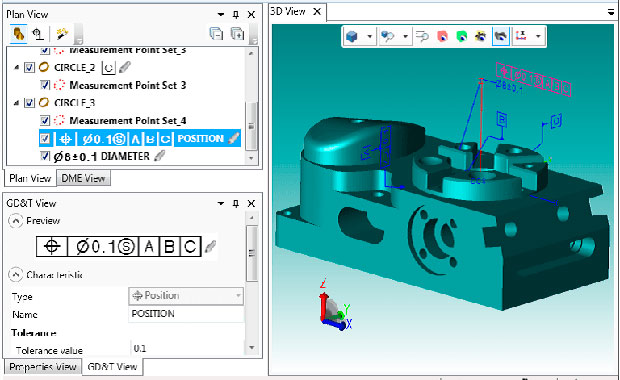
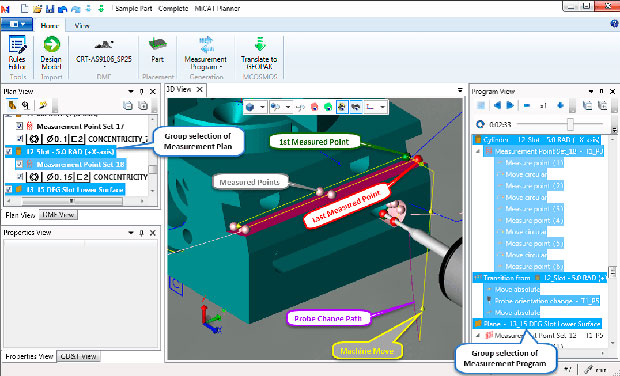
Especificaciones técnicas
Identifica la información de tolerancia incluida en los modelos 3D
con información de producto y fabricación (PMI), define ubicaciones de medición y crea un programa de medición de forma totalmente automática.
Función de optimización
A través de su función de optimización, el software calcula la ruta más corta para la medición con el mínimo reposicionamiento de sonda y cambio de herramienta, y crea un programa que permite la medición en el mínimo tiempo posible.
Función de editor de reglas
Utilizando la función de editor de reglas puedes establecer las reglas de medición y evitar la variación en la calidad de medición entre programas de diferentes programadores.
Configuración de MMC real
El programa adquiere la configuración actual de tu MMC a través del software MCOSMOS. Todos los racks y sondas de la máquina están representados y tomados en cuenta exactamente, tal como están.
Estrategia de medición
Uno de los principales beneficios que obtiene de MiCAT Planner, es el cumplimiento de las reglas de medición que puede establecer según sus necesidades. Según el tipo de función, el tamaño u otros criterios, puede decidir el número de puntos de medición, su distribución e incluso la velocidad de escaneado cuando corresponda.
Información del CAD automático o manual
Cuando se utiliza un modelo CAD que incluye datos PMI, todas las entidades y características requeridas para ser evaluadas se muestran instantáneamente y ya puedes iniciar la generación automática del programa. En caso de que el CAD no incluya esta información puedes añadirla mediante la opción GD&T

